New WhatsApp Features: All You Want to Know
Android users may now message themselves on WhatsApp, and the messaging software now allows iOS users to forward media with a caption.
TNI Bureau: In order to provide users with a better experience, WhatsApp has launched new features. Android users may now message themselves on WhatsApp, and the messaging software now allows iOS users to forward media with a caption. The new WhatsApp features are explained in detail here.
Forwarding Media with caption
Users of WhatsApp on iOS may now forward any image or video along with a caption. The app will now display a new caption box at the bottom when you attempt to forward a media file. If you decide not to provide a caption, you can also choose to hide the caption box. In iOS 22.23.77, the most recent feature is available. Considering that the platform has already begun distributing it, if you haven’t yet acquired this functionality, you should in the coming days or weeks.
Messaging to self
In order to keep track of notes and conversations, WhatsApp now lets users send messages to themselves. To put it simply, the platform enables you to utilize it as a notepad. The good news is that you can star or PIN some of the crucial messages for quick access.
The company stated that while messages to oneself function and appear like ordinary chats, you are unable to mute notifications, initiate audio or video calls, ban or report yourself, or view your last known location. Given that you are sending messages to your own WhatsApp number, this is essentially evident.
This functionality is rather quick to access for those who want to use it. Simply launch the WhatsApp app, then tap the “new Chat” icon in the bottom right corner of the screen. Your contact list will then appear in WhatsApp. To start your chat, all you have to do is look up or choose your name or phone number.
WhatsApp polls

Users can construct a collection of alternatives to select from in a private or group discussion using WhatsApp Polls. Members can vote in this fashion by selecting one or more options that are connected to the subject or question being asked. When there is disagreement among group members over important issues like which restaurant to visit, the new WhatsApp feature can be useful. Members can determine the preference of the majority based on the poll’s results.
Quick reactions

WhatsApp now supports emoji reactions to status updates (stories) and messages, just like Instagram. Simply choose the emoji option next to messages to respond to them. On WhatsApp, you can respond to a story by viewing it, choosing the “reply” option, or by swiping down from the bottom to bring up all the available reaction emojis.
Support Independent Journalism? Keep us live.
Call links
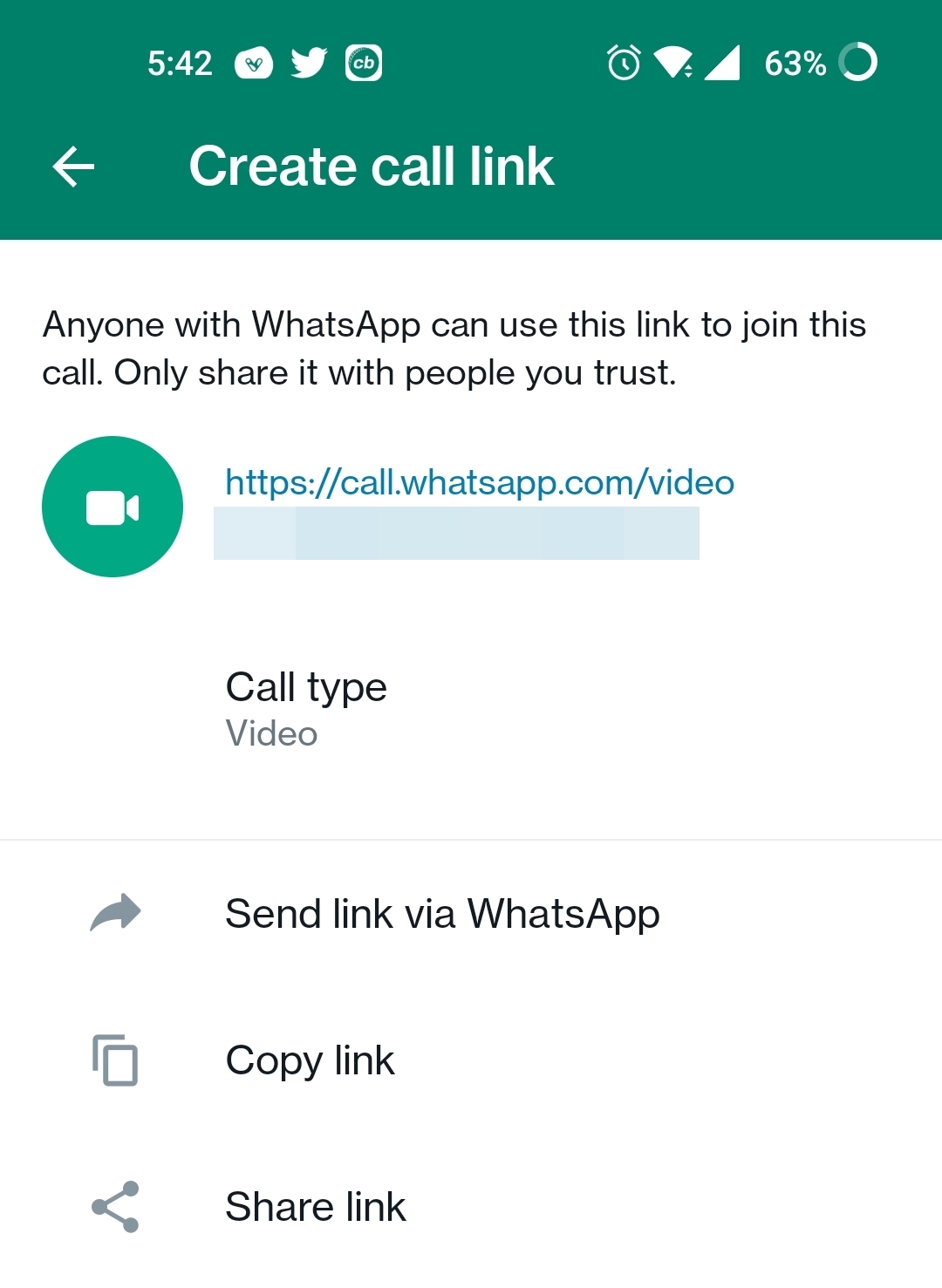
The messaging app WhatsApp has introduced “Call links” to make calls more dependable and useful. As the name implies, a call link will generate a link to a voice or video WhatsApp call that can be sent to anyone, even those who do not have WhatsApp installed, as long as they do. Those who have the link can join a call at the time and date the link creator specifies. Consider it similar to conference links from Zoom or Google Meet, where users can join a call by simply tapping the link.
Sharing WhatsApp call links is as follows: Start the app on your smartphone (the desktop version of the functionality hasn’t been released yet), navigate to the call area, touch on “Create call links,” choose voice or video as the call type, copy the link, and invite others to join.
Muting individuals and adding participants in group audio calls
WhatsApp just added the ability to mute participants in an ongoing voice or video conference. This can be useful if someone else forgets to silence themself and their background noise interferes with the call. The participant who is currently muted can unmute themselves by tapping the “unmute” button.

Additionally, users of the messaging system can now include more people to an existing call. There can now be 32 users in a group chat on WhatsApp.
512 maximum individuals per group
The maximum number of individuals that can be joined to a group has been increased by WhatsApp to 512. 256 members were the prior cap on this number.
Delete messages by admin
Whatsapp has launched a new tool that enables admins to delete problematic or pointless messages exchanged in a group in order to maintain decorum. This contains all communications and forms of media, such as stickers, pictures, URLs, and videos, among others. Admins must select the messages in a group chat, hit the “delete” symbol, and then choose the “delete for everyone” option to delete them. Once the administrator removes the message, no other group member will be able to access it.


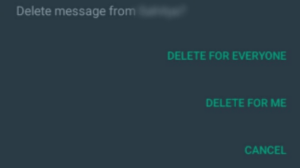
Comments are closed.